Monday, October 4, 2010
all about mulimedia : Add video to websites
Before adding video to websites, it is best to understand that eating too much space video web site and the bandwidth, because every time someone clicks on the video viewer to view, uses a portion of available bandwidth you.Create video for your website
To create a video for your website, you will need equipment such as:
* Video Camera - After the video shoot, you will be transferred to your PC. Analog and some basic digital cameras require the use of a video capture device and software designed to encode your video in digital format.
* Webcam - a video file will be saved to your hard disk.
* Digital camera pictures video / movie mode - the video file stored in the memory of your camera as a digital still photos. Transfer from the camera to your computer by following the instructions provided with your equipment.
Edit your video files
Before adding video to websites is important to edit the video, because of their size. Your goal should be to trim down the file size to a few hundred Kb. Video editing software is available to help with things like shortening the length of the video and reducing the frame size. Most home videos contain many unnecessary scenes. To reduce the time and keep to the point and interesting. The purpose of your purchase. Women tend to like more video, while men more often watch less YouTube-like clips.
As you edit your video, try different compression schemes. Find the size that brings you the file size you need without compromising image quality. You should experiment a bit to find what works best.
This is the stage where we must decide what format to use. Not everyone has the same kinds of computers and software that is installed will make the difference on whether or not they can see the video. If you create your file using Windows Movie Maker, for example, will not be accessible to all. Do your best to choose a form that can work for most viewers. If you do, be sure to note what software is needed to see the video so that visitors to your site to know what software they need.Video Editing Software:
* Studio Pinnacle Ultimate 11
* Premiere Elements of Adobe 4
* Power Director 6
* Ulead Studio Video
Standard formats
After you edit your file, you should save it to a common form of web-video. These file types include:
*. Avi
* Mpeg.
*. Mov
*. Wmv
Another option would probably want to play with once you're comfortable working with video files are steaming media formats For these you may need a dedicated server. From the movie and sound files used on the Internet, the first three are:
* The Windows Media
* Real Media
* Quicktime
Of those, Windows Media and Real Media are used most often, but a good number of consumers think Quicktime Movies offers the best quality with more features.Check with your web host before adding video to websites
It is important to check with the company hosting the site before you add video to your pages because the addition of video can be exceeded bandwidth and your result in additional charges. Once you speak with your web host and know how much bandwidth you have, it is time to embed your file.Embed your video
As you can embed your video, it is important to realize that different web browsers do not see the video with the same results. The same code does not necessarily work in all browsers. To get around this problem, it is best to use both new and obsolete HTML embed tags. (<embed> And <object>).
Subscribe to:
Post Comments (Atom)



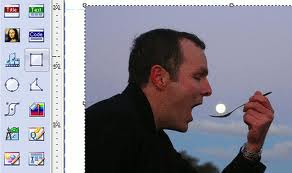






No comments:
Post a Comment